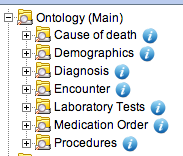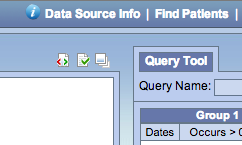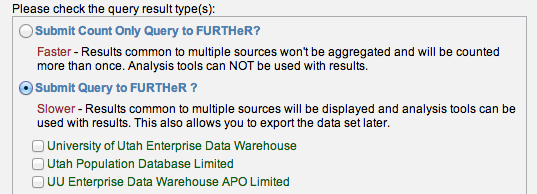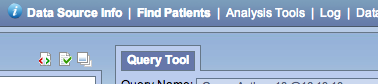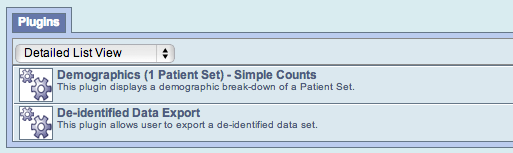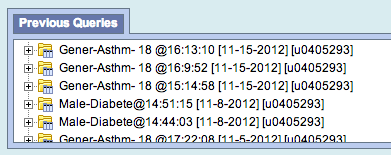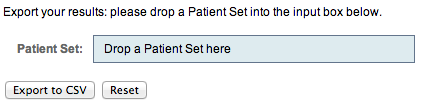Accounts (2)
How do I get access to the terminology server (Apelon DTS)?
Please make a request for a terminology account here.
How do I register for an account?
Click here to register for a new account
Terminology (2)
How do I get access to the terminology server (Apelon DTS)?
Please make a request for a terminology account here.
Other (1)
I don’t see my question in the FAQs
Sorry about that! Please feel free to contact us at further@utah.edu.
Registration (2)
How do I get access to the terminology server (Apelon DTS)?
Please make a request for a terminology account here.
How do I register for an account?
Click here to register for a new account
Data Sources (1)
Analysis Tools (1)
How do I export data from FURTHeR?
De-identified data exports are available using the Data Export Plugin. Once you’ve chosen your query criteria, ensure that you choose the Data Query option
Once your results have returned, click the Analysis Tools
Then choose the Data Export Plugin from below
Drag your results from your Previous Queries onto the “Drop Patient Set Here” box
Click “Export to CSV” and after some processing, your requested export will popup with a Save As dialog box.